Updated on 12/21/2020
With distance and remote learning comes a new technology to boost your child’s learning and help them stay organized. Note-taking apps for students have gotten a lot more attention during the pandemic, and GoodNotes and Notability are two of the most popular. Here we’ll compare the functionality of both apps and describe how they assist in distance learning.
Similarities
You can’t go wrong with either of these apps; they’re both user-friendly, well-designed note-taking apps. Unfortunately, both are compatible only with Apple devices including the full range of Apple products: iPhones, iPads, and Mac computers. If you need something compatible with Windows devices, Android, or other platforms, you’ll need to look elsewhere.
Both apps share the following features:
- Global search function: You can use this function to search any of your documents and files, as well as search within each individual document.
- Palm rejection: This simply means you can rest your palm on the screen while writing without interrupting your note-taking.
- PDF annotation: You can write, draw, or otherwise annotate PDF documents.
- Convert handwriting to text: Both apps allow you to jot down notes by hand with your finger or a stylus and later convert your notes to text for easy organization.
- Side-by-side view: Both apps allow you to see tabs side-by-side on a split-screen. The split-screen feature is helpful for looking at multiple documents from the same course or project plan.
Differences
While both apps are remarkably similar, there are a few key differences that should be noted.
Display and Document Management
Both apps are easy to navigate, but GoodNotes allows for sub-folders, making it incredibly simple to organize a large number of documents. If your child struggles with organization and needs a little extra help due to distance learning, GoodNotes offers a more streamlined platform. It also allows you to bookmark your favorites, so your most frequently used documents are easy to access later.
Note-taking style
Notability offers an audio recording feature that lets you record audio, which is a great feature for a student who wants to remember specific prompts and summarize ideas. While there isn’t a similar feature on GoodNotes, this app does offer various pen sizes to make each document tailored to the user and their needs.
Saving and safety
Both apps automatically back up files to iCloud, Dropbox, Google Drive, or OneDrive with the auto backup feature.
Notability is password-protected, while GoodNotes does not yet offer this extra level of security. If it’s important to you or your child that their class notes be password-protected, Notability is a clear winner on this front. It even allows password protection when sharing files with other users.
Cost
Both apps are relatively inexpensive. Notability costs $8.99 for iPad, while GoodNotes costs $7.99. However, Notability charges extra for their Mac app and for handwriting recognition.
Ultimately, neither app will break the bank.
GoodNotes vs. Notability for Distance Learning: Which Is Better?
Which app is better suited for your child’s note-taking efforts? You’re in luck—both are great options for Apple users. The choice ultimately comes down to the functionality of each app and the unique priorities and needs of your student. Either of these note-taking apps will allow your child to take and organize remote learning notes, so it is helpful to consider design, cost, and security as you make your choice.
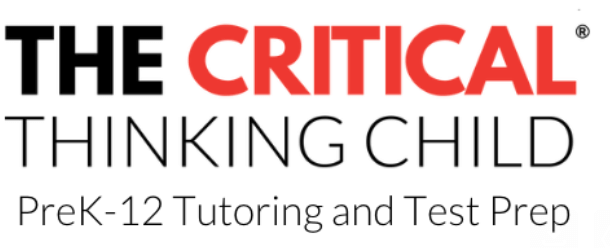
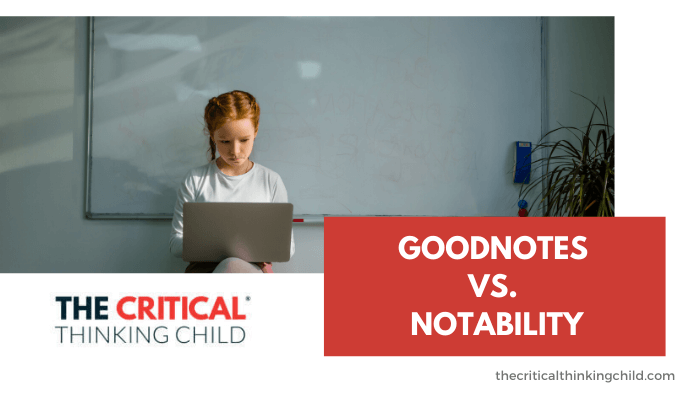


Trackbacks/Pingbacks